If your computer setup or components have been moved recently, take note:
drives or cables too close to a TV or monitor can sometimes pick up "noise" interference from the high voltage circuits inside the monitor which can garble the data. Move the drive and cables at least a foot away from the monitor and try it again. If that helps, move the drive to the other side of the monitor and keep the cables as far away as possible.
If you have re-initialized the drive and it still doesn't work (can't read a disk), it may be out of alignment. Keep in mind that actual alignment problems are not as common as once thought. Try formatting a disk and see if it can read the (empty) directory of that disk. If it can't, clean the head and try it again. If it can, but can't read other disks, then misalignment is a good possibility. There is one other thing you should check first: see if the head assembly rails are sticky, especially on a drive that has sat unused for a long time. With power off, the head assembly should slide back and forth easily and the tension band should be taut. It's kept in place with a spring but old grease can cause it to stick too far forward. If the rails seem sticky (experience helps to know the difference between good and bad), the rails can be cleaned with a drop of WD-40 on a Q-tip cotton swab. WD-40 is not a lubricant but it works well as a solvent to clean up the rails. Spray a small amount of solvent on a Q-tip (cotton swab) and then wipe the rails, work the head assembly back and forth, clean the rails again, and repeat as necessary until no more residue is found. I would avoid putting oil on the rails. It will work for a time, but it eventually picks up dirt and the rails will get sticky again. I run them "dry" or one can use a small amount of graphite based or silicone lube. Avoid the use of sprays directly into the drive. The spray goes everywhere and can contaminate the next disk you insert in the drive.
-- Ray Carlsen --
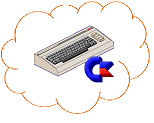
Comments