When the computer is turned on, the reset signal from the computer should cause the drive (and other peripherals like the printer) to reset. The red LED and spindle motor should come on and go off within a few seconds. If that doesn't happen, try a substitute serial cable. If that's OK, suspect the interface chips in the computer or VIA chip in the drive. If the computer resets other peripherals, it's probably OK. Note that a drive may stay in reset (red LED on and spindle turning) if connected to a computer that is turned off. That's normal. Disconnect or turn on the computer to check.
If the computer can't "see" the drive on the serial bus, (serial cable unplugged or drive turned off, for example) you will immediately get an error message: "DEVICE NOT PRESENT" when you try a LOAD command, and the red LED will start flashing. The default (factory setting) for a 1541 is device #8. If your drive is hardware modified as device 9 for example, and you try to read the directory with LOAD"$",8 you will get that error message but LOAD"$",9 will work. If the VIA (UC3) 6522 interface chip in the drive is bad, the drive will likewise be "invisible" to the computer and you'll get "DEVICE NOT PRESENT".
Check ICs UB1 (7406) and UA1 (74LS14)
If you get "SEARCHING FOR" and nothing else happens, check ICs UB1 (7406) and UA1 (74LS14). These two chips carry data to and from the VIA chip. When one of them fails, if you try to load the directory or a program, the computer will display that error message until you turn it off or reset it.
-- Ray Carlsen --
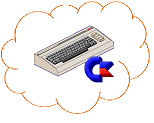
Comments