About the Commodore 1541 Disk Drive
There were two main versions of the 1541 drive, The Newtronics twist-door and the ALPS push down.
Newtronics
The twist-door Newtronics mechanisms seem to suffer a higher failure rate from an open R/W head than the push-down ALPS ones. I don't know why but I speculate that Newtronics didn't seal the heads well enough and moisture
seeps in and corrodes the wiring. Storing a drive in a humid environment is therefore to be avoided. An open head is not repairable. I usually just swap out the entire mechanism. I did once substitute an ALPS head element into a
Newtronics head assembly just to see if it would work... it did. However, that required the epoxy to be chipped away from both, without breaking them, and shims were needed to raise the height of the new head to match the old.
Newtronics used 2 different styles of1541 Printed Circuit Board (PCB)# 251830 or 251777
ALPS
ALPS used PCB #1540050 (early ALPS push-down door mechanism).
WHEN THE DRIVE IS WORKING PROPERLY
To properly diagnose a potential problem, you have to know exactly how the drive should respond when it's working correctly. Before you start, if the drive has sat unused for a long time, you might want to check a few things before you power it up. On an ALPS (push-down door) mechanism, the head assembly should move back and forth (drive off) easily with your finger. If
it is hard to move, the rails should be cleaned. ALPS drives seem to suffer more from sticky rails than Newtronics mechanisms. The stepper assembly in a Newtronics (twist-down door) mechanism is normally harder to move with a
finger, and it is less likely to suffer from sticky rails. Clean the head while you have the drive open. Here's how, after removing the drive top cover (4 screws in the case bottom) and the metal shield (two screws) over the PC board. To clean the head, use a Q-tip cotton swab moistened with alcohol to gently wipe the head surface after raising the pressure pad out of the way. If the head clog is very stubborn, you can use a pencil eraser (a very fine but gentle abrasive) to rub the head clean. I'll include a closeup photo,
before and after cleaning. Make sure the head is dry before inserting a disk. Never spray anything into a disk drive but compressed air can be used to blow the dust out. Cleaning the stepper rails will be described later.
DRIVE POWER UP: Green power LED comes on and stays on, red activity LED comes on and spindle (which turns the disk) motor runs for about two seconds, then red LED goes out and spindle motor stops. There is no stepper (which moves the
head assembly) motor activity at this time.
COMPUTER POWER UP (OR RESET): Drive red LED should come on and spindle motor should start, then LED goes off and motor stops within two seconds. READ DIRECTORY: Insert a known good disk and type: LOAD"$",8 and hit the RETURN key. The disk should spin and the stepper should move the head to track 18 and read the directory. The screen will show: SEARCHING FOR $. If it finds it, the screen will display READY. Then you can type LIST to see the contents of the disk. Note: some program disks will not have a directory you can list. If the disk read fails for any reason (drive door open, unformatted disk, bad chips in the drive, clogged R/W head, etc.), the drive stepper will gently "burp" four times (moves slightly back and forth), then the red LED will flash and an error message: FILE NOT FOUND will appear on the screen. If you read the disk error channel, it will display: 74, DRIVE NOT READY,00, 00.
INITIALIZE: This command from the computer should move the head from wherever it was to track 18 (directory) and the disk should spin. The head will not move (but the spindle motor will turn) if it is already over track 18. If there is no disk in the drive, or you insert an unformatted disk, or if the drive door is open, INITIALIZE should cause the spindle motor to run and the head to seek track 18 (directory) anyway. When it tries and fails, it will pull the head back to track zero and "chatter" as it hits the head stop, then advance to where track 18 should have been. The red LED will flash because of the drive read error. No error message will be shown on the screen, but if you read the disk error channel, it will display: 21,READ ERROR,18,00.
FORMAT OR DISK "NEW": When you format a disk, the spindle motor will turn and the red light will come on. The drive will pull the head back to track zero and "chatter", then the stepper will advance to each track as it writes from track 1 to track 35. With a "stock" drive, the steps are about two seconds apart. When it finishes the format (about 1 minute 25 seconds on a stock drive), the head will return to track 18 (the directory). If the format fails, the red activity LED will flash, but there will be no error message on the screen. Reading the drive error channel will display: 21,READ ERROR,00,00. Format failures can be caused by a write protect (disk tab on), drive door open, bad disk, bad or clogged head, or bad chips in the drive, in roughly
that order of likelihood. The format will attempt to write to track 1, then do a read, and if that read fails, the format will terminate, and the head will not move from track 1.
Most common failures
I made a survey of all the repair jobs I did on about 40 1541's. It
might be helpful to know the number of bad chips I replaced to give you
some idea of the statistics of the most common failures:
| Part | Description | # Repairs | Notes |
| 6502 | CPU | 6 | |
| 6522 | VIA | 10 | most often UC3 |
| 901229-05 | DOS ROM 2 | 5 | |
| 325302-01 | DOS ROM 1 | 1 | |
| 7406 | LOGIC | 4 | |
| 7407 (7417) | LOGIC | 1 | |
| 74LS14 | LOGIC | 1 | |
| 311 | COMPARITOR | 1 | |
| BRIDGE RECTIFIER | 4 | either 5V or 12V source can drop out | |
| TANTALUM CAPACITOR C15 | 3 | can burn up or short and drop 12V power | |
| BAD NEWTRONICS HEAD | 16 | ALPS head is a rare failure |
-- Ray Carlsen --
For drive errors see: 1541 Reading Disk Drive Errors and what they mean (Manual Appendix B)
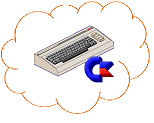
Comments