One quirk of the 1541 is the "drive lost" symptom. Normally, the drive will "park" the head over the directory track (18). If the head, for some reason, stops past the directory track, an INITIALIZE command from the computer will return it to track zero and it should then work normally.
Note: turning the drive off and back on again will -not- reset it if that's the problem!
Some disk errors can do that to a drive and make it look "dead", as can exiting incorrectly from some programs by just turning off the computer. So, if the computer can access the drive, but you can't load even the directory of a known good disk, try the INITIALIZE command (with or without a disk inserted), then try reading A disk again.
To INITIALIZE the drive:
OPEN15,8,15 <return>
PRINT#15,"I" <return>
CLOSE15 <return>As an alternative to Initializing, you could try formatting a disk. That will also return the head to track zero. Lastly, if you insert the original CBM transit card shipped with the drive (drive turned off) it will push the head back to track zero. Inserting a disk will not do it. The transit card has a tab on the front (the longer of the two tabs if there are two) that moves the head back. Don't have your transit card? With the top cover off and metal shield (if your drive has one) removed, you can push the head assembly back
with your finger. The drive must be turned off, of course, or the head assembly may not move. The transit card is preferred to Initialize or Format as you don't have to turn off the computer (just the drive) so you don't lose a program in memory.
One important note to make here is to avoid turning the drive on or off with a disk inserted. Whether or not the disk is write protected, it's a risk and sooner or later it will corrupt a disk and make it unreadable!
-- Ray Carlsen --
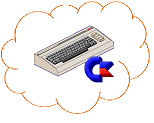
Comments